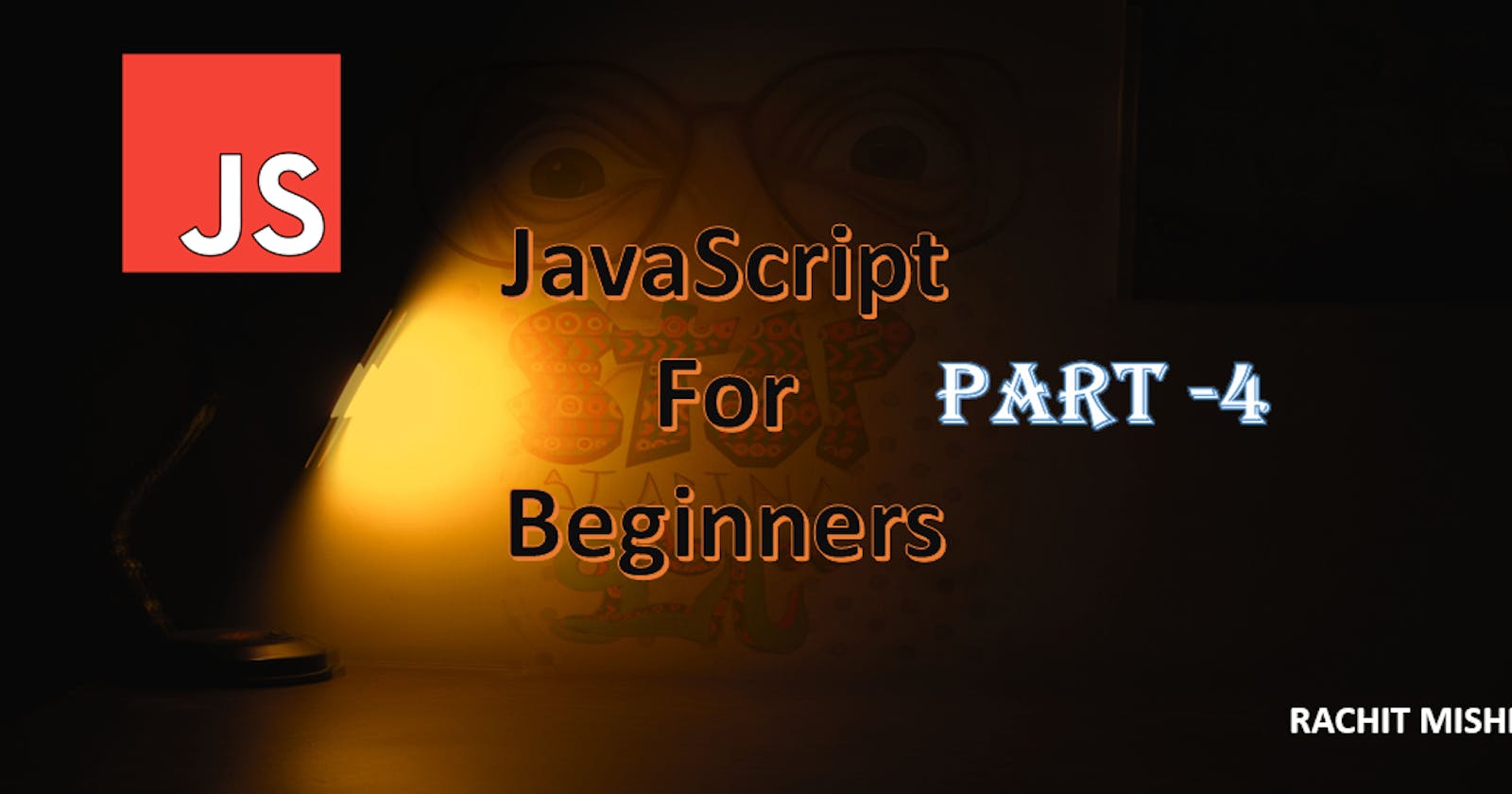Hi Coders!!😎

Welcome to Part 4 of our adventure in the world of JavaScript for beginners! 🚀
In Part 1, we delved into foundational concepts like printing statements, working with variables, and understanding arithmetic operators. 📜
Part 2 was all about leveling up our skills by learning about incrementing and decrementing numbers, utilizing shortcuts (*=, /=), adding 1 to numbers, and mastering escape sequences in strings. 📈📉✨
In Part 3, we took our knowledge further by exploring string manipulation techniques, such as concatenating strings with the plus operator 🧵, the plus equals operator 🧢, and constructing strings with variables. We also engaged in an exciting hands-on activity! 🧩💡 We discovered how to find the length of a string 📏 and how to access specific characters using bracket notations, even uncovering the secret to finding the last letter! 🔍🔠
If you haven't had a chance to check out Part 1, Part 2, and Part 3, I highly recommend you do so. They lay the essential groundwork for our JavaScript adventure. 🗺️👩💻
Now, in Part 4, we're going to build on this foundation and explore some more exciting concepts. Let's dive right in! 💪🏼🚤💻
Topic:👇
Let's have some fun with "Word Blanks!" 🎳 It's a game that not only entertains but also sharpens our thinking skills! 😄
Imagine sentences with missing words - like the names of things (Nouns), actions (Verbs), describing words (Adjectives), and words that explain how actions happen (Adverbs). 😎
Your mission? Fill in these gaps with your own words. The result? Hilarious and sometimes surprisingly sensible sentences! 🤪
We'll use a special tool called a function, but don't worry if you're not sure what that is yet. We'll cover functions in more detail later. 😉
function wordBlanks(myNoun, myAdjective, myVerb, myAdverb) {
var result = "";
return result;
}
console.log(wordBlanks("dog", "big", "ran", "quickly"));
Explanation :
First, we create a function, and we can name it whatever we like. In this case, we've named it "wordblanks." 📝
Now, this function needs some special words to work with. We call these words "myNoun," "myAdjective," "myVerb," and "myAdverb." These words are like puzzle pieces that we will put together to make a sentence. 🧩
Next, you'll notice that we're using these words inside the function to create a sentence. For example, we use "myNoun" to represent a noun (in this case, "dog"), "myAdjective" for an adjective (like "big"), "myVerb" for a verb (such as "ran"), and "myAdverb" for an adverb (like "quickly"). 😀
Now, we start with an empty sentence represented by a variable called "result." It's like having an empty bucket ready to fill. 🪣
We take these words we provided (like "dog," "big," "ran," and "quickly") and put them into our "result" sentence to create something meaningful. 🤔
Finally, we return this completed sentence from our function. It's like giving you the full bucket to see what's inside. 🎁
When we use "console.log" to show the result on the screen, you'll see the sentence we created: "The big dog run quickly." 🐕💨
That's how we use functions and words to make sentences in JavaScript! 🙌🌟
function wordBlanks(myNoun, myAdjective, myVerb, myAdverb) {
var result = "";
result +=
"The " + myAdjective + myNoun + myVerb + " to the garden " + myAdverb;
return result;
}
console.log(wordBlanks("dog ", "big ", "run ", "quickly"));

EXPLANATION:
So, what I have done after
var = " "isresult +=We have used+=to add somethings using theseNoun, Adjective, Verb and AdverbI have addedTheand then SPACE.After "The " I have putted
plus operator(+). Then our myAdjective (big) again (+), Then our myNoun (dog) again (+), Then our myVerb (ran) again (+) then "to the garden " and Then our myAdverb (quickly)Last and the final step is putting the spaces like: "dog " at the last in the noun, adjective, verb!😀
Hopefully you are done with the Word Blanks!!💜 But I want you to make this but by using different words!!
Challenge!👨💻 (On Functions)
Now, you are going to have a Challenge on Functions. Basically you have to do the same as you have done above! I am gonna give some words and you need to make a sentence that make sense through these words!!⛳
Time for a fun challenge! 🌟 Here are your words:
Noun: "bike"
Adjective: "Slow"
Verb: "flew"
Adverb: "slowly"
Your task: I'll use these words to create a sentence that makes sense. If I succeed, I'll earn my "JavaScript for Beginners PRO" badge! 😎🤑
Let's do this! 🔥🚴♂️
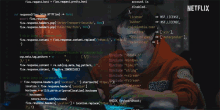
Motivation for today: In programming, it's not about what you already know; it's about your ability to figure things out along the way. 🌟
See you all again in Part 5 (tomorrow)! Until then, take care and stay curious! ❤️👋